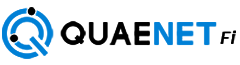How to disable the parental pin:
1. Press BACK key (reverse arrow left of the home button)
2. You can see a few options to select.
3. Select APP SETTINGS and Click OK.
4. Once if you are in APP SETTINGS, press down arrow key on Frontline remote to select
a. “PARENTAL CONTROLS’ option.
5. On the right side of the screen, you can see a message “Please Input Parental PIN to proceed”
6. Enter the default pin “1234” and press “OK”
7. After entering the pin it will take you to screen “Parental Control Status”. Click “OK’ to turn off the “Parental Control Status”