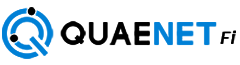External Buttons:
Smart RG Devices provide push-button controls on the exterior for critical features. These buttons provide a convenient way to toggle the Wi-Fi radio on and off or reset the gateway. These controls are described below.
2.4GHz and 5GHz Buttons
These buttons are located on the left side of the gateway and control the Wi-Fi radio functions. To turn a wireless radio on or off, press the related button briefly (1-2 seconds). For example, to turn the 2.4 GHz radio on or off, press the 2.4GHz button for 1-2 seconds. To enable WPS, press the related button and hold it for 4-6 seconds.